In today's fast-paced digital world, where instant gratification is the norm, a slow-loading website can be detrimental to your online presence. With attention spans dwindling, it's vital to optimize your website's performance and maximize its loading speed for an optimal user experience. Here, we explore five effective strategies to enhance your website's loading time, ensuring that visitors stay engaged and your online business thrives.
Enhancing your website's loading speed is more than just a technical feature – it's a game-changer that can heavily influence user behavior and ultimately affect your bottom line. A lightning-fast website not only creates a positive first impression but also encourages your audience to stay and engage with your content. By employing the right techniques, you can elevate your website's loading speed and deliver a smoother browsing experience that leaves a lasting impact on your visitors.
One of the key factors contributing to a slow-loading website is the heavy and bulky content lingering in the back-end of your site. Images, videos, and other media files, while crucial for engaging user experiences, can significantly slow down your website's performance if not optimized properly. By compressing images, simplifying videos, and refining overall media content, you can achieve a perfect balance between aesthetics and loading speed, ensuring that your website remains visually stunning while delivering a lightning-fast performance.
Another crucial aspect that can impede your website's loading speed is excessive code and unnecessary HTTP requests. Streamlining your website's code by utilizing minification techniques, removing unnecessary scripts, and consolidating external files can significantly reduce the number of HTTP requests and enhance your website's loading time. By optimizing your website's codebase, you not only reduce the time it takes to load your webpages but also improve its overall performance and responsiveness – factors that can greatly enhance the user experience and keep visitors coming back for more.
Optimize Image Sizes and Formats
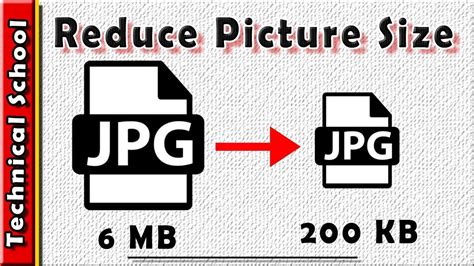
In the realm of website performance, one crucial aspect is optimizing the sizes and formats of the images used. By doing so, you can significantly enhance the loading speed of your website, resulting in improved user experience and increased engagement.
Compress
One effective technique is to compress your images without compromising their quality. There are various image compression tools available that can reduce the file size of your images, allowing them to load faster without sacrificing their visual appeal. By compressing your images, you can strike the right balance between size and quality, making them more lightweight and optimized for web usage.
Choose the Right Format
Another crucial aspect is selecting the appropriate image format. Different formats serve different purposes and have varying levels of compression capabilities. It is essential to choose the format that best suits the type of image you are using. For instance, JPEG is ideal for photographs with complex color gradients, while PNG is suitable for graphics and images with transparent backgrounds. By using the correct format, you can optimize the image further, reducing its size and loading time.
Resize and Crop
Properly resizing and cropping your images can significantly contribute to their optimization. Ensure that the dimensions of your images are appropriate for the space they occupy on your website. Avoid using large images and relying on CSS to scale them down, as this can lead to unnecessary strain on the loading speed. Additionally, cropping images can remove any unnecessary parts, reducing their file size and improving loading times.
Lazy Loading
Implementing lazy loading techniques can be beneficial in improving the loading speed of your website, especially when it comes to images. Lazy loading ensures that images are only loaded as they come into the view of the user, rather than all at once. This strategy can significantly reduce the initial load time of your website and provide a smoother user experience.
Optimize for Retina Displays
With the growing popularity of high-resolution displays, it is essential to optimize your images for these devices. By using high-quality images specifically tailored for retina displays, you can ensure that your website maintains its visual appeal while also improving loading speed. Implementing CSS media queries and serving the appropriate image resolution based on the device can enhance the overall performance and user experience.
By optimizing image sizes and formats, you can enhance the loading speed of your website, resulting in a better user experience, improved engagement, and increased search engine rankings.
Optimize CSS and JavaScript Code to Boost Website Performance
In the quest for an optimized website, it is essential to pay attention to the optimization of CSS and JavaScript files. Optimizing these files involves the process of reducing their size by eliminating unnecessary characters, spaces, and line breaks. This optimization technique, commonly known as "minification," ensures that your website's CSS and JavaScript files are delivered to visitors in a compressed and efficient manner, resulting in improved website performance and faster loading times.
Minifying CSS and JavaScript files involve various steps to remove redundant code, such as comments, whitespace, and indents. By doing so, you can significantly decrease the file sizes, ensuring that the browser can load them swiftly. Additionally, minification enhances the readability and maintainability of the code by eliminating white spaces and consolidating multiple lines into single ones, without altering the functionality or behavior of the code.
One common technique used to minify CSS and JavaScript files is the removal of comments. While comments are essential for developers to document code and make it more understandable, they aren't necessary for the browser to interpret and execute the code. Therefore, removing comments is an effective way to reduce file size without affecting how the code functions.
Another critical aspect of minifying CSS and JavaScript files is removing unnecessary whitespace and indentation. These characters, although aiding readability for developers, add to the file size and increase loading time. By eliminating these spaces, the file becomes more compact and efficient, resulting in faster loading of web pages.
Furthermore, minification involves the consolidation of multiple lines of code into single lines. This reduces the number of requests made by the browser to the server, minimizing the network overhead and improving overall performance. By removing line breaks, the file size decreases, allowing for faster transmission and rendering of web pages.
In conclusion, minifying CSS and JavaScript files is a crucial step in optimizing your website's loading speed. By eliminating unnecessary characters, spaces, and line breaks, you can significantly reduce file sizes and enhance overall website performance. Considering the importance of website speed in user experience and search engine ranking, investing time and effort into minifying CSS and JavaScript files is an effective strategy to ensure a fast and efficient website.
Optimize Website Speed by Leveraging Browser Caching

In the pursuit of enhancing the performance and loading efficiency of your website, one crucial aspect to consider is utilizing browser caching. This technique allows web browsers to store certain resources, such as images, scripts, and stylesheets, locally on a user's device. By doing so, subsequent visits to your website will be quicker, as the browser can retrieve these cached files instead of downloading them again.
When implementing browser caching, you can specify how long you want each resource to be stored in the browser's cache. This duration is commonly defined in terms of seconds or days and depends on how frequently the resource is likely to change. Setting appropriate cache durations can greatly benefit your website's loading speed by reducing the number of HTTP requests and minimizing the overall data transfer required.
To leverage browser caching effectively, you can use HTTP response headers to provide instructions to browsers on how to handle caching. By utilizing headers such as "Cache-Control" and "Expires," you can control the caching behavior for specific resources. The "Cache-Control" header allows you to set directives that determine how long a resource should be cached, whereas the "Expires" header specifies an explicit date and time for when a resource will expire and should be reloaded from the server.
Additionally, consider implementing versioning or fingerprinting techniques for your static resources. By appending a unique identifier or version number to the URLs of your resources, you can ensure that when changes are made, browsers will recognize the updates and fetch the latest versions. This technique prevents browsers from serving outdated cached versions to users, ensuring that visitors always experience the most up-to-date content and functionality.
Furthermore, it's crucial to regularly monitor and update cache durations for your resources. As your website evolves, certain resources might change more frequently than others. By analyzing your website's analytics and performance metrics, you can identify which resources require shorter cache durations to ensure that users always receive the most recent content while balancing loading speed and efficiency.
In conclusion, optimizing your website's loading speed through effective browser caching can significantly enhance user experience and satisfaction. By instructing browsers to cache specific resources and setting appropriate cache durations, you can reduce the need for repeated downloads and minimize HTTP requests, leading to faster load times and improved website performance.
Optimize Your Website’s Performance with Gzip Compression
In order to enhance the speed at which your website loads, it is important to focus on techniques that reduce the size of your web pages. One effective method to achieve this is by enabling Gzip compression.
Gzip compression is a process that significantly reduces the file size of HTML, CSS, and JavaScript files on your website. By compressing these files, Gzip allows them to be transmitted faster from the server to the user’s browser, resulting in quicker loading times for your website.
Enabling Gzip compression can have a positive impact on your website's performance. By reducing the size of your files, Gzip allows for quicker data transmission, which leads to faster loading times. This not only improves the overall user experience but also helps to optimize your website for search engine rankings.
To enable Gzip compression, you will need to modify your website’s server configuration. This can be done by adding a few lines of code to your server's configuration file. Alternatively, you can use a plugin or a CDN service that offers Gzip compression functionality.
It is important to ensure that Gzip compression is properly implemented and configured on your website. This involves testing your website’s loading speed before and after enabling Gzip compression to assess its effectiveness. Additionally, it is crucial to regularly monitor and update your website’s server configuration to maintain optimal performance.
Overall, enabling Gzip compression is an effective way to improve your website's loading speed. By reducing file sizes and optimizing data transmission, Gzip compression helps to create a faster and smoother user experience. Implementing this technique can contribute to better search engine rankings and ultimately drive more traffic to your website.
Minimize HTTP Requests

One fundamental aspect of enhancing the performance of your website is to reduce the number of HTTP requests it requires. By minimizing these requests, you can significantly improve the loading speed and user experience of your website.
HTTP requests are made whenever a webpage requires additional resources, such as images, scripts, stylesheets, or other files, from a server. Each request incurs a certain amount of latency, which can add up if there are numerous requests.
Here are some effective strategies to minimize HTTP requests:
- Combine and condense files: Reduce the number of HTTP requests by merging multiple CSS or JavaScript files into one. Combining these files eliminates the need for additional requests and enhances loading speed.
- Caching: Implement browser caching to store certain resources on the user's device. This allows subsequent visits to your website to load faster as the resources are retrieved from the cache instead of making repeat requests to the server.
- Optimize images: Optimize and compress images to reduce their file size without compromising quality. Large image files can significantly slow down the loading speed of a webpage.
- Lazy loading: Utilize lazy loading techniques to defer the loading of certain non-essential resources until they are needed. This ensures that critical elements are prioritized for faster loading while delaying the loading of secondary content until the user interacts with it.
- Minify and compress files: Minify and compress your HTML, CSS, and JavaScript files to reduce their overall file size. This can help decrease the number of bytes transferred over the network and minimize the time required for loading.
By implementing these strategies, you can effectively minimize HTTP requests and enhance the loading speed of your website, providing a smooth and efficient experience for your visitors.
FAQ
Why is website loading speed important?
Website loading speed is important because it directly affects user experience. A website that loads slowly can frustrate visitors and lead to high bounce rates. It also impacts search engine rankings as search engines prioritize fast-loading websites.
What are the factors that affect website loading speed?
Several factors can affect website loading speed, including server performance, large image file sizes, excessive use of plugins and scripts, unoptimized code, and lack of caching mechanisms.
How can I optimize images to improve website loading speed?
There are several ways to optimize images for faster loading. You can resize images to the appropriate dimensions, compress them without losing too much quality, use image formats suitable for the web (such as JPEG or PNG), and leverage lazy loading techniques to only load images when they are visible on the screen.
What is browser caching and how does it help in improving website loading speed?
Browser caching allows a website to store certain files on a visitor's computer or device. When the visitor revisits the website, their browser can retrieve those files locally instead of downloading them again, resulting in faster loading times.
What are some practical tips to reduce the use of plugins and scripts on my website?
To reduce unnecessary plugins and scripts, start by conducting an audit of all installed plugins and scripts and remove those that are not essential. Consolidate multiple scripts into a single file when possible, and minimize the use of third-party scripts that can slow down your website. Prioritize functionality over aesthetics.



