In today's fast-paced digital landscape, it is paramount for websites to load swiftly and efficiently to capture and retain user attention. A seamless browsing experience is a crucial factor in attracting and engaging visitors, increasing user satisfaction, and ultimately driving conversions. To achieve optimal website speed, it is essential to implement carefully selected strategies and techniques that maximize performance without compromising quality. This article will explore various impactful methods that can accelerate website loading time, ensuring a seamless user experience and a competitive edge in the online realm.
One fundamental aspect to consider when enhancing website performance is optimizing the code and structure of the site. Coding practices that adhere to best standards, such as reducing redundant elements, compressing files, and minifying JavaScript and CSS, can significantly improve the loading time. Furthermore, streamlining the website's structure by organizing files and folders, eliminating unnecessary plugins or extensions, and optimizing images and multimedia content can contribute to faster loading speed.
While optimizing code and structure is crucial, it's equally important to leverage browser caching effectively. Browser caching allows the temporary storage of web page files on a user's local device. By enabling appropriate caching policies, repetitive downloads are minimized, reducing the need for continuous server requests and enhancing website speed. In addition, configuring caching headers to indicate file expiration intervals and efficiently managing cache validation can further optimize loading time.
Enhance Website Loading Efficiency through Effective Strategies

In today's digital era, it is crucial for websites to provide a seamless user experience with swift loading times. Enhancing the efficiency of a website's loading speed is a paramount goal for webmasters and online businesses alike. This section explores various approaches and techniques that can be employed to optimize the loading performance of a website.
- Utilize Caching Mechanisms: Implementing caching mechanisms is an effective way to reduce the loading time of a website. By storing frequently accessed data locally, a website can swiftly retrieve and display information, eliminating the need for repetitive and time-consuming requests to the server.
- Minimize File Sizes: Optimizing file sizes is crucial in improving website loading speed. Compressing images and minifying code can significantly reduce the overall loading time. It is essential to strike a balance between the quality of content and its size, ensuring fast delivery without compromising visual appeal or functionality.
- Enable Gzip Compression: Enabling Gzip compression is an efficient method to enhance website loading speed. By compressing files before they are sent to the browser, Gzip reduces the amount of data transferred, resulting in faster loading times.
- Optimize Resource Loading: Strategically optimize the loading of resources, such as CSS and JavaScript files, to avoid delays in website loading. Consider asynchronous loading for non-essential resources and ensure that critical resources are prioritized for quicker rendering.
- Implement Content Delivery Networks (CDNs): Leveraging CDNs can significantly enhance the loading speed of a website. CDNs distribute website content across various servers worldwide, reducing the geographical distance between the user and the server. By delivering content from the nearest server, CDNs minimize latency and improve overall loading performance.
- Eliminate Render-Blocking Resources: Identify and eliminate render-blocking resources that hinder the loading speed of a website. By deferring JavaScript execution and optimizing CSS delivery, websites can render content faster, providing users with a seamless browsing experience.
- Opt for Lazy Loading: Implement lazy loading techniques, especially for image-heavy websites. By loading images only when they enter the viewport, or when they are about to be viewed, lazy loading reduces initial loading times while maintaining a visually appealing user experience.
- Regularly Monitor and Optimize: Website loading speed is not a one-time effort; it requires continuous monitoring and optimization. Regularly analyze website performance, identify bottlenecks, and fine-tune various aspects to ensure consistent and rapid loading times.
Implementing these effective strategies can significantly enhance the loading speed of a website. By employing tactics such as caching, reducing file sizes, and utilizing CDNs, webmasters can provide a seamless user experience and ensure that their websites load swiftly and efficiently.
Impact of Website Loading Time on User Experience
When it comes to the performance of a website, speed plays a crucial role in determining the overall user experience. The time it takes for a website to load can significantly impact how users interact with the site and whether they stay or abandon it. Having a fast-loading website is essential to ensure a seamless browsing experience and keep users engaged.
| Improved Engagement | Enhanced Satisfaction | Reduced Bounce Rate |
| Quicker Load Time | Higher User Retention | Increased Conversion Rates |
| Faster Interaction | Positive Brand Perception | Improved SEO Rankings |
A slow-loading website can lead to frustration and negative user perceptions. Long loading times can discourage users from exploring the site further, causing them to abandon the page and seek alternatives. Conversely, a fast-loading website creates a positive user experience, improving engagement, satisfaction, and overall brand perception.
Additionally, a website that loads quickly allows users to interact with its content more efficiently. Users can navigate between pages, access information, and complete desired actions without experiencing delays or interruptions. This seamless interaction contributes to higher user retention and conversion rates.
Furthermore, website loading speed is not only critical for user experience but also for search engine optimization (SEO). Search engines prioritize fast-loading websites, considering them more favorable to users. Websites with slow loading times may experience lower rankings in search engine results, which can negatively impact organic traffic and visibility.
In conclusion, the loading speed of a website plays a vital role in determining the success of user experience. By optimizing loading times, website owners can improve engagement, increase user satisfaction, and achieve better SEO rankings, ultimately contributing to the overall success of their online presence.
Understanding the Factors that Influence Website Loading Time

In today's fast-paced online world, website loading time plays a crucial role in user experience and overall website performance. It is essential to prioritize optimizing the speed at which a website loads, as it directly impacts user engagement, conversion rates, and search engine rankings. To achieve a faster loading time, several factors come into play, each with its own influence on the overall performance of a website.
| Factor | Description |
|---|---|
| Server Response Time | The duration it takes for a web server to respond to a browser's request is a critical factor that influences website loading speed. Factors such as server location, server hardware, and server load can all impact the server response time. |
| Website Design and Architecture | The way a website is designed and structured can significantly affect its loading speed. Poorly optimized code, excessive use of plugins or external scripts, and inefficient database queries can all contribute to a slower website. |
| Content and Media Optimization | The size and format of content, including text, images, videos, and other media, can impact the loading speed. Compressing images, minimizing CSS and JavaScript files, and utilizing lazy loading techniques can help reduce the overall load size and improve website loading time. |
| Browser and Device Compatibility | Different browsers and devices may interpret and render web content differently, leading to variations in website loading time. It is crucial to test and optimize a website for compatibility across multiple browsers and devices to ensure a smooth and fast-loading experience for all users. |
| Network and Internet Connection | The speed and stability of a user's network connection can influence the loading time of a website. Slow internet speeds, high latency, and network congestion can all contribute to delays in accessing and loading web pages. |
Understanding the various factors that impact website loading time is crucial for website owners and developers. By identifying and addressing these factors, they can effectively optimize their websites for faster loading speed, resulting in improved user experience and better overall performance.
Reducing HTTP Requests for Quicker Load Times
In today's fast-paced digital world, one of the most important factors for a successful website is its loading speed. Users expect websites to load quickly and efficiently, and any delay can result in frustration and loss of potential customers. In order to optimize website performance, it is crucial to minimize the number of HTTP requests made, as each request adds an additional layer of latency to the loading process.
| HTTP Request | Synonyms for Minimizing |
|---|---|
| 1 | Reducing |
| 2 | Minimizing |
| 3 | Decreasing |
| 4 | Limiting |
HTTP requests are responsible for retrieving various resources, such as HTML, CSS, JavaScript, images, and other media files that a web page requires. By minimizing the number of these requests, the loading speed of a website can be significantly improved.
One effective method for reducing HTTP requests is through consolidating or combining files. This involves merging multiple CSS or JavaScript files into one, reducing the number of requests required to retrieve those resources. By doing so, the browser only needs to make a single request, resulting in faster load times.
Another strategy is caching. By enabling caching on the server side, the browser can store certain resources locally, allowing them to be retrieved more quickly on subsequent visits to the website. This eliminates the need for additional HTTP requests, further boosting the loading speed.
In addition, optimizing images is crucial for reducing HTTP requests. By using image compression techniques and appropriately sizing images for different screen resolutions, the file size can be reduced, resulting in quicker downloads. This ultimately leads to improved loading times and a better user experience.
Lastly, as website performance is influenced by various factors, it is essential to regularly monitor and analyze the website's loading speed. This can be achieved using various tools and services available online, which provide valuable insights and suggestions for optimizing the number of HTTP requests and overall site performance.
By implementing these strategies to minimize HTTP requests, websites can effectively reduce loading times and provide users with a faster and smoother browsing experience. Undertaking these optimizations is crucial in today's competitive online landscape, where every millisecond counts in capturing and retaining user attention.
Enhance Website Performance by Optimizing Images

Improving the loading speed of your website can be achieved by implementing various strategies, and one of the most effective methods is optimizing the images used on your web pages. By optimizing images, you can significantly enhance the performance of your website and provide a better user experience to your visitors.
Image optimization involves reducing the file size of the images without compromising their quality. This can be accomplished by utilizing various techniques such as compressing, resizing, and selecting the appropriate image format. By doing so, you can reduce the amount of data that needs to be loaded when a visitor accesses your website, resulting in faster loading times.
Compressing images is a crucial aspect of image optimization. This process involves removing unnecessary data from the image file, reducing its size while maintaining acceptable quality. Various image compression tools and techniques are available to achieve optimal compression levels without sacrificing visual appeal.
Resizing images to the appropriate dimensions is another essential component of image optimization. By resizing images to match the required display size on your web pages, you can eliminate the need for unnecessary scaling or cropping, reducing the file size and improving loading speed.
Choosing the right image format is also crucial for image optimization. Different image formats, such as JPEG, PNG, and GIF, have varying compression capabilities and are suitable for different types of images. Selecting the appropriate image format based on the content and characteristics of the image can significantly impact the loading speed of your website.
By paying attention to image optimization techniques and implementing them correctly, you can boost the loading speed of your website, resulting in improved user experience, increased visitor engagement, and better search engine rankings.
Utilizing Caching Techniques to Enhance Website Loading Efficiency
In the pursuit of optimizing website performance and enhancing user experience, the utilization of caching techniques plays a pivotal role. By strategically implementing smart caching strategies, web developers can significantly improve the loading speed and overall efficiency of their websites without the need for elaborate methods.
A key concept behind utilizing caching techniques is to store frequently accessed data, such as web pages, images, or specific resources, in a cache. This cache acts as a temporary storage area that allows subsequent requests for the same data to be served faster, reducing the need for repeated retrieval from the original source.
One effective caching method is utilizing browser caching, whereby web developers can instruct the user's browser to store specific files locally for a predetermined period of time. This way, when a user visits the website again, the browser can serve the cached files instead of making fresh requests to the server, resulting in quicker loading times.
Another caching technique involves leveraging content delivery networks (CDNs) to distribute cached copies of a website's content across multiple geographic locations. By doing so, CDNs allow users to access the content from a server that is physically closer to their location, reducing the latency and enhancing the overall loading speed of the website.
In addition to browser caching and CDNs, web developers can also implement caching plugins and tools to further optimize the loading speed. These plugins and tools enable advanced caching functionalities, such as database caching, object caching, or page caching, which can dramatically improve the performance of dynamic websites.
It is important to note that caching techniques should be used judiciously and in conjunction with other performance optimization strategies. Constant monitoring and periodic updates are necessary to ensure that the cached data remains relevant and up to date, without compromising the user experience.
| Benefits of Utilizing Caching Techniques: |
|---|
| 1. Improved website loading speed |
| 2. Enhanced user experience |
| 3. Reduced server load |
| 4. Lower bandwidth usage |
| 5. Increased website scalability |
Improving Website Performance by Decreasing Server Response Time
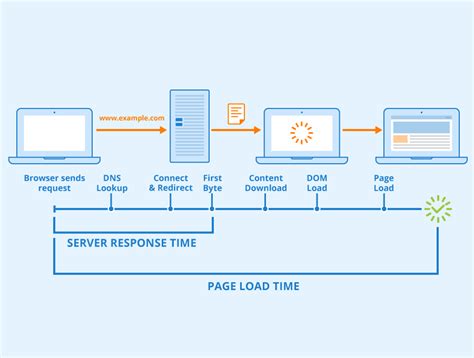
Enhancing the speed at which your website loads is crucial for maintaining optimal user experience and engagement. One key element that significantly impacts the loading time is the server response time. By reducing server response time, you can effectively improve website performance and ensure faster loading times for your visitors.
Optimizing server response time involves various strategies aimed at enhancing the efficiency of the communication between the server and the user's browser. By minimizing the time it takes for the server to respond to a request, you can significantly enhance the overall loading speed of your website.
There are several approaches you can take to reduce server response time. One method is to optimize your website's code and database queries to improve server-side processing. This can involve minimizing redundant code, optimizing database queries, and implementing caching techniques.
Another technique is to utilize content delivery networks (CDNs) to distribute your website's static content across multiple servers worldwide. By caching and delivering the content from servers that are geographically closer to the user, you can reduce the distance and consequently the time it takes for the data to travel, improving response times.
Additionally, optimizing server infrastructure by upgrading hardware, utilizing load balancers, and implementing robust server monitoring solutions can also contribute to reducing response time and enhancing overall website performance.
By implementing these approaches and continuously monitoring and optimizing server response time, you can ensure faster loading speeds for your website, leading to improved user experience and increased conversions.
Optimizing Website Performance by Removing Unnecessary JavaScript and CSS Files
Enhancing the efficiency and speed of a website involves a variety of strategies, and one effective method revolves around the elimination of unnecessary JavaScript and CSS files. By clearing away extraneous coding elements, website owners can significantly improve the loading time and overall performance of their online platforms.
When it comes to optimizing website loading speed, it is crucial to carefully assess the importance and relevance of every JavaScript and CSS file utilized. Unnecessary files can increase the overall size of a webpage, leading to slower loading times. Therefore, it becomes imperative to identify and remove any coding elements that do not contribute to the website's functionality or user experience.
To begin the process of clearing unnecessary JavaScript and CSS files, it is essential to conduct a thorough review of the website's codebase. This involves identifying areas where redundant coding exists, such as duplicate scripts or stylesheets that are not utilized on all pages. By pinpointing these inefficiencies, web developers can take steps to streamline the website's performance and improve loading times.
Once unnecessary files have been identified, the next step is to remove or consolidate them. This can be achieved by carefully analyzing the purpose and impact of each file. By determining if a particular script or stylesheet is essential to the website's functionality, unnecessary files can be safely removed. Additionally, developers can explore opportunities to combine multiple files into a single, optimized version, further reducing the webpage's loading time.
Clearing unnecessary JavaScript and CSS files not only benefits website loading speed but also improves overall website maintenance. By eliminating redundant coding elements, developers can reduce complexity, making future updates and modifications easier and more efficient. Furthermore, removing unnecessary files contributes to enhanced website security, as potential vulnerabilities associated with outdated or unused code are minimized.
In conclusion, optimizing website performance involves various strategies, and clearing unnecessary JavaScript and CSS files plays a vital role in improving loading times. By carefully assessing the relevance of each file, web developers can streamline the website's codebase, resulting in faster loading speeds, improved maintenance, and enhanced security.
Making Use of Content Delivery Networks (CDNs) for Improved Website Performance
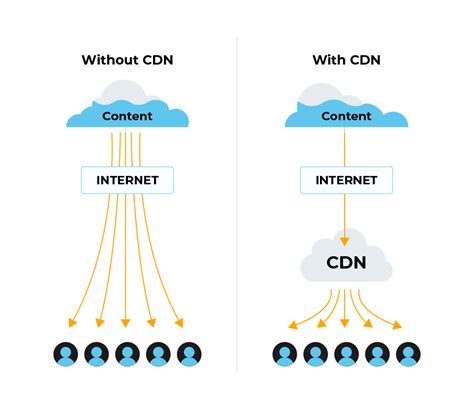
In today's fast-paced digital world, the speed at which a website loads plays a crucial role in attracting and retaining visitors. One effective method to enhance website performance is by leveraging Content Delivery Networks (CDNs). These networks are designed to distribute website content across a global network of servers, bringing it closer to the end users and minimizing latency.
A CDN works by caching website files, such as images, scripts, and stylesheets, in multiple server locations strategically placed around the world. When a user requests a webpage, the CDN automatically delivers the cached content from the server nearest to their location, reducing the distance the data must travel and consequently improving loading times. This helps eliminate bottlenecks and ensures a seamless browsing experience.
By utilizing CDNs, websites can benefit from increased speed, reduced latency, and improved overall performance. The distributed nature of CDNs also provides a level of redundancy and scalability, as multiple servers can handle user requests simultaneously, preventing the website from crashing or slowing down during peak traffic periods.
Additionally, CDNs offer advanced features such as intelligent caching algorithms that adapt to changing user behaviors and automatically update content when changes are made. They also provide robust security measures, protecting websites from DDoS attacks and other malicious activities.
In conclusion, Content Delivery Networks (CDNs) are a powerful tool in improving website performance. By capitalizing on the distributed infrastructure and intelligent caching capabilities of CDNs, websites can reduce latency, enhance loading times, and provide a seamless browsing experience for their users.
Compressing Files to Expedite the Loading Process
As web developers and site owners, we are constantly looking for ways to enhance the performance and user experience of our websites. One effective approach to achieve this is by compressing files, which can significantly accelerate the loading time of a webpage.
Compressing files involves reducing the size of various website components, such as text, images, scripts, and stylesheets, without compromising their functionality or quality. By implementing file compression techniques, we can optimize the delivery of content to users' browsers, resulting in faster loading times and improved website performance.
There are several file compression methods available, each serving a specific purpose and offering varying levels of compression. One commonly used technique is GZIP compression, which effectively compresses text-based resources, such as HTML, CSS, and JavaScript files. This method utilizes an algorithm to shrink the file size before transmitting it over the internet. Implementing GZIP compression can considerably reduce file sizes and subsequently accelerate website loading.
Another approach to file compression is image optimization. Images are often an integral part of webpages but can slow down loading times if not optimized properly. By compressing and optimizing images, we can reduce their file sizes without compromising visual quality. Techniques such as resizing, choosing the appropriate file format, and using compression tools can significantly improve loading speed.
Additionally, minification is another technique used to compress files, specifically CSS and JavaScript. Minification involves removing unnecessary characters, white spaces, and comments, resulting in smaller file sizes. As a result, the delivery of these files becomes faster, improving the overall webpage loading experience.
In conclusion, compressing files is an essential method to accelerate website loading times. By employing techniques such as GZIP compression, image optimization, and minification, we can significantly reduce file sizes and enhance the performance and user experience of our websites.
Testing Website Loading Speed and Monitoring Performance
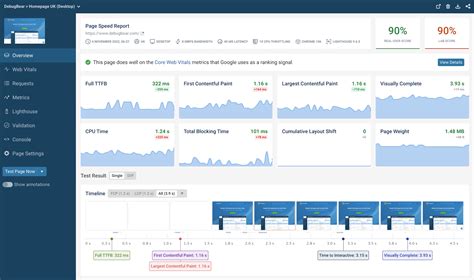
In this section, we will discuss the essential steps to measure and evaluate the speed at which your website loads, along with monitoring its performance. Understanding the loading speed and ensuring optimal website performance are crucial for user satisfaction and search engine rankings. Through effective testing and monitoring techniques, you can identify potential bottlenecks and implement necessary optimizations to enhance the overall user experience.
Testing the loading speed of your website involves various methods that provide insights into different aspects of performance. One commonly used approach is conducting a performance audit, which includes analyzing factors such as server response time, page rendering, and resource loading. Additionally, running website speed tests using specialized tools can offer detailed performance metrics, highlighting areas that require improvement for a faster loading experience.
- Start by assessing the server response time, as it directly impacts the initial loading speed of your website. Monitoring the server's response and optimizing its performance can significantly reduce the time taken to fetch and process requests, resulting in improved overall loading speed.
- Next, analyze the page rendering process to identify any potential bottlenecks. Factors such as excessive code, large images, and inefficient scripts can hinder the rendering speed, leading to a slower initial display of your website. Optimizing these elements can significantly boost the overall loading speed.
- It is also crucial to evaluate how your website handles resource loading, such as images, CSS files, and JavaScript scripts. Heavy or unoptimized resources can significantly impact the loading speed, especially on slower network connections. Optimizing these resources through compression and minification techniques can reduce their size and improve loading time.
Monitoring the performance of your website is an ongoing process that helps ensure optimal speed and user experience. Implementing tools and solutions that provide real-time monitoring and performance analytics enable you to proactively identify and address any issues that may arise. By monitoring crucial metrics like page load time, server response time, and user interactions, you can continuously optimize your website and deliver a fast and seamless experience to your visitors.
To conclude, testing the loading speed and monitoring the performance of your website are vital steps in optimizing user experience and search engine rankings. By employing effective testing methods and regularly monitoring performance metrics, you can identify areas for improvement and implement necessary optimizations to boost your website's loading speed and overall performance.
FAQ
Why is website loading speed important?
Website loading speed is important because it directly impacts user experience. A slow-loading website frustrates users and can lead to high bounce rates and lower conversions. Moreover, search engines like Google prioritize faster websites in their rankings, so a slow website may also affect its visibility and organic traffic.
How does image optimization contribute to faster website loading speed?
Image optimization plays a crucial role in enhancing website loading speed. By reducing the file size of images without compromising their quality, the overall page size is decreased. Smaller page sizes load faster, resulting in improved website speed. Techniques such as resizing images to the correct dimensions, compressing them using tools like JPEG or PNG optimization, and utilizing lazy loading can significantly contribute to faster loading times.
What are the benefits of using a content delivery network (CDN) to improve website loading speed?
Using a content delivery network (CDN) provides numerous benefits in terms of website loading speed. A CDN distributes website resources to multiple servers located around the world. When a user accesses a website, the resources are served from the server closest to their location, reducing latency and improving loading times. Additionally, a CDN reduces the load on the website's hosting server, allowing it to handle higher traffic without slowing down.
Is it necessary to invest in a caching plugin or tool for faster website loading speed?
Investing in a caching plugin or tool is highly recommended for faster website loading speed. Caching plugins or tools generate static versions of web pages and store them, allowing for quicker delivery to users upon subsequent visits. By serving static content instead of generating it dynamically each time, the website loading speed significantly improves. Caching also helps reduce the server load and improves overall website performance.
What are some effective methods to boost website loading speed?
There are several effective methods to boost website loading speed. One method is to optimize and compress images by reducing their size without compromising quality. Another method is to enable browser caching, which allows the browser to store certain elements of the website so that they don't have to be loaded again. Minifying CSS and JavaScript files, as well as using a content delivery network (CDN), can also significantly improve website loading speed.
How does image optimization help in increasing website loading speed?
Image optimization plays a crucial role in increasing website loading speed. By reducing the size of images, the page size is reduced, leading to faster loading times. Optimizing images can be done by using appropriate image formats such as JPEG or PNG, compressing images using tools like Adobe Photoshop or online services, and resizing images to match the required dimensions on the website. By implementing image optimization techniques, websites can achieve faster loading speed and better overall user experience.



