Are you tired of waiting forever for web pages to load? Frustrated with the sluggish performance of your website? Look no further! This comprehensive guide unveils the secrets to turbocharging your website's load speed, ensuring an exceptional user experience. Say goodbye to the dreaded loading circles and say hello to lightning-fast page loads!
The Need for Speed: In today's hyperconnected world, where attention spans are shorter than ever, a fast-loading website is not just a nice-to-have feature; it's an absolute necessity. Research shows that users abandon websites that take more than a few seconds to load, leading to lost opportunities and revenue. By implementing the right techniques, you can significantly improve your website's loading speed and keep users engaged.
Optimize Your Images: Images are an integral part of any website. They add visual appeal and enhance the overall user experience. However, large image file sizes can significantly slow down your website. By compressing and resizing images without compromising quality, you can reduce load times and ensure swift page rendering.
Minify and Combine CSS and JavaScript: CSS and JavaScript files often contain unnecessary whitespace, comments, and redundant code. By minifying and combining these files, you can reduce the overall file size, leading to quicker load times. Additionally, placing JavaScript files at the bottom of your web pages can help prioritize the loading of essential content first.
Utilize Caching: Caching is a powerful technique that saves previously generated content and serves it to users upon request instead of regenerating it from scratch. By implementing caching mechanisms, such as browser caching and server-side caching, you can drastically reduce load times and improve overall website performance.
Optimize Image Sizes
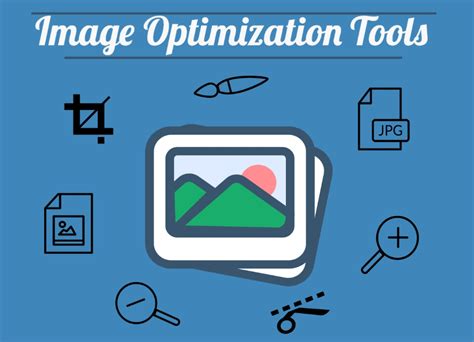
In this section, we will explore the effective techniques to enhance the performance of your website by optimizing the sizes of images used. Images can greatly contribute to the loading time of a webpage, and by reducing their sizes without compromising quality, you can significantly improve the speed and responsiveness of your website.
1. Use a suitable image format: Choosing the right format for your images can make a substantial difference in their file sizes. Utilize modern formats like JPEG 2000, WebP, or AVIF, which provide better compression and smaller file sizes compared to traditional formats like JPEG or PNG.
2. Compress images: Compressing images can significantly reduce their file sizes without compromising visual quality. There are various tools and software available that can effectively compress your images, such as popular online services like TinyPNG or offline tools like Adobe Photoshop.
3. Optimize image resolution: Consider the display requirements of your website and optimize image resolutions accordingly. Higher resolution images are not always necessary and often contribute to larger file sizes. Resize and downscale images to match the desired display dimensions and ensure they still look sharp and clear.
4. Lazy loading: Implement lazy loading for images to delay their loading until they appear within the viewport. This technique allows the initial content to load quickly, significantly improving the perceived loading speed of the page. There are libraries and plugins available that can assist in implementing lazy loading on your website.
5. Responsive images: Make use of responsive images that adjust their sizes based on the device and screen resolution. This ensures that users are served the appropriate image size for their specific viewing conditions, preventing larger images from being unnecessarily loaded on smaller screens.
6. Use CSS sprites: Combine multiple small images into a single image file using CSS sprites. This technique minimizes the number of HTTP requests required to load the images, reducing the overall loading time of your webpage.
7. Consider SVG: Scalable Vector Graphics (SVG) offer the advantage of being highly scalable without loss of quality. If suitable for your website, consider replacing certain image elements with SVG graphics, which can lead to smaller file sizes and faster loading times.
8. Optimize alt attributes: Ensure that all images on your website have descriptive and concise alt attributes. This allows search engines and assistive technologies to understand the content of the images, while also improving the accessibility and SEO of your website.
9. Remove unnecessary images: Regularly review your website and remove any unnecessary or redundant images. By eliminating unused images, you can reduce the overall page size and improve loading speed.
10. Content delivery network (CDN): Utilize a CDN to store and deliver your website's images from servers located closer to your users. This helps reduce latency and improves the delivery speed of your images, resulting in faster loading times for your website overall.
Optimize CSS and JavaScript for a Faster Website
One effective strategy to enhance the responsiveness and loading speed of your website is to minimize the size of your CSS and JavaScript files. By reducing the file size, you can significantly improve the time it takes for your website to load, resulting in a better user experience and higher search engine rankings.
Minifying CSS and JavaScript involves eliminating unnecessary characters, whitespace, and comments in the code without affecting its functionality. This process not only reduces the file size but also makes it easier for browsers to parse and render the code, resulting in faster load times.
- Combine and Concatenate: One way to minify CSS and JavaScript files is to combine multiple files into a single file. By reducing the number of HTTP requests, your website can load faster. Additionally, you can concatenate multiple CSS or JavaScript files into a single file to minimize the file size and improve loading speed.
- Remove Whitespace: Removing unnecessary whitespace, such as line breaks and extra spaces, can significantly reduce the size of your CSS and JavaScript files. While these characters might enhance readability for developers, they are unnecessary for browsers to interpret the code.
- Eliminate Comments: Comments in CSS and JavaScript files are useful for developers but are unnecessary for browsers when rendering the code. Removing comments can further reduce the file size and improve loading speed.
- Minify Code: Utilize minification tools or plugins to automatically optimize your CSS and JavaScript code. These tools remove unnecessary characters, shorten variable names, and apply other techniques to minimize the file size without affecting functionality.
- Gzip Compression: Enable Gzip compression on your server to compress your CSS and JavaScript files for faster transmission over the internet. Gzip compression can significantly reduce the file size, allowing for quicker downloads and improved loading times.
By minifying your CSS and JavaScript files, you can enhance the loading speed of your website, making it more responsive and user-friendly. Implementing these techniques will not only improve user experience but also potentially boost your website's search engine ranking. Take advantage of available tools and methods to effortlessly optimize your code and create a faster website.
Enhancing Website Loading Speed through Browser Caching

Ensuring a seamless experience for website visitors requires optimizing various aspects of website performance. One effective method is by enabling browser caching. By establishing browser caching, web developers can enhance website loading speed and minimize the amount of data that needs to be transferred between the user's browser and the website server.
Browser caching works by storing frequently accessed website files, such as CSS stylesheets, JavaScript libraries, and images, in the user's browser cache. This enables the browser to load the website more quickly by retrieving these files directly from the cache, rather than from the server. As a result, users can experience accelerated page load times and reduced bandwidth consumption.
- Set Cache-Control Headers: One essential step in implementing browser caching is to set the appropriate cache-control headers on the web server. These headers instruct the browser on how to handle caching for different types of files, such as defining the duration a file should be stored in the cache.
- Utilize Expires Headers: Another useful technique is to implement expires headers. These headers specify an expiration date for particular file types, allowing the browser to determine if the file in the cache is still valid or needs to be reloaded from the server.
- Implement ETags: Entity tags, or ETags, can be utilized to facilitate browser caching as well. These tags enable the server to assign unique identifiers to files, allowing the browser to verify if a file in the cache is the same as the one on the server, minimizing unnecessary file transfers.
- Consider Versioning: Versioning files is crucial for efficient browser caching. By appending version numbers or timestamps to file names, developers can ensure that updated versions of files are requested by the browser when necessary, avoiding the caching of obsolete content.
- Enable Gzip Compression: Compressing files using Gzip is another effective way to boost website loading speed. By reducing the file sizes before transmission, Gzip compression enables faster data transfer, resulting in quicker page load times.
In conclusion, enabling browser caching is an essential strategy for improving website loading speed. By implementing cache-control headers, expires headers, ETags, versioning, and Gzip compression, developers can optimize the caching process and provide an enhanced user experience. With faster page load times, websites can attract and retain more visitors, resulting in increased engagement and improved overall performance.
Using Content Delivery Network (CDN)
Increase the loading speed of your website by utilizing a Content Delivery Network (CDN). A CDN is a globally distributed network of servers that store and deliver website content to users based on their geographical location. By placing your website's files on various servers around the world, a CDN ensures that users can access your website quickly regardless of their location.
- Enhance performance: A CDN improves website performance by reducing the distance between the user and the server. Instead of retrieving information from a single server, a CDN delivers content from the server closest to the user, minimizing latency and improving loading speed.
- Reduce server load: By offloading a portion of your website's traffic to the CDN servers, you can significantly reduce your server load. This allows your server to handle other requests more efficiently, resulting in faster loading times for your website.
- Ensure scalability: With a CDN, your website can easily handle high amounts of traffic and sudden spikes in visitors. The distributed nature of CDN servers allows for seamless scalability, ensuring optimal performance even during periods of increased demand.
- Improve user experience: A fast-loading website provides a positive user experience. By utilizing a CDN, you can deliver your website's content quickly, reducing bounce rates and increasing user engagement.
- Optimize mobile experience: With the increasing number of mobile users, a CDN becomes crucial in delivering content efficiently to mobile devices. A CDN optimizes content for mobile devices, ensuring fast loading speeds and a seamless browsing experience for mobile users.
- Enhance SEO rankings: Website speed is a critical factor for search engine rankings. By improving your website's loading speed using a CDN, you can positively impact your SEO efforts and potentially rank higher in search engine results.
- Cost-effectiveness: Despite the various benefits, using a CDN can be cost-effective. The savings in server resources and the improved performance can offset the expenses associated with using a CDN.
- Content optimization: With a CDN, you can optimize your website's content by compressing files, minifying code, and optimizing images. These optimizations further improve loading speed and enhance the overall performance of your website.
- Enhanced security: Many CDNs offer additional security features, including DDoS protection and SSL certification, which can help protect your website from cyber threats and ensure the safety of user data.
- Data analysis and reporting: Some CDNs provide advanced analytics and reporting features, allowing you to gain insights into your website's performance, user behavior, and traffic patterns. This information can help you make informed decisions regarding your website's optimization strategies.
By integrating a Content Delivery Network into your website, you can significantly boost its loading speed, improve user experience, and enhance its overall performance. Consider leveraging a CDN to optimize your website's delivery of content worldwide.
Reducing Server Response Time

In the world of website optimization, one crucial factor that significantly impacts the loading speed of a website is the server response time. Server response time refers to the amount of time it takes for a server to respond to a request made by a user's browser. In this section, we will delve into various techniques and strategies to reduce server response time and improve overall website performance.
One effective way to minimize server response time is by optimizing database queries. By ensuring that your database queries are well-structured and efficiently written, you can reduce the time it takes for the server to retrieve and process the requested data. This can include techniques such as avoiding unnecessary joins, using proper indexing, and optimizing complex queries.
Closely related to optimizing database queries is the need for efficient caching mechanisms. Implementing a caching system allows frequently accessed data to be stored temporarily, reducing the need for repeated database queries. Utilizing caching technologies like Memcached or Redis can significantly improve server response time by delivering cached data directly to the user's browser without involving the server.
Another crucial aspect of reducing server response time is optimizing the server's hardware and software infrastructure. Ensuring that your server is equipped with sufficient resources, such as ample memory, robust processors, and efficient networking capabilities, can greatly enhance its responsiveness. Additionally, keeping your server software up to date, including web server software like Apache or Nginx, can optimize performance and minimize response time.
Performing regular performance monitoring and testing is essential in identifying potential bottlenecks and areas for improvement. By monitoring key performance metrics like server response time, you can pinpoint any issues and make data-driven decisions to optimize your website's performance. Additionally, load testing your website with tools like Apache JMeter or Loader.io can help simulate high traffic scenarios and identify areas that need optimization.
In conclusion, reducing server response time is an integral part of optimizing website loading speed. By focusing on improving database query efficiency, implementing effective caching mechanisms, optimizing server infrastructure, and regularly monitoring performance, you can minimize server response time and provide users with a faster and more seamless browsing experience.
Increase Website Loading Efficiency with Lazy Loading Implementation
Improve your website's loading performance by incorporating lazy loading techniques. This approach allows you to delay the loading of non-essential elements until they are actually needed, optimizing the overall speed and agility of your website. By implementing lazy loading, you can minimize the initial load time and enhance the user experience, especially for websites with a lot of images or multimedia content.
To implement lazy loading effectively, you can adopt a variety of strategies. One common approach is to utilize JavaScript libraries or plugins specifically designed for lazy loading. These tools enable you to easily implement the necessary code to defer the loading of images, videos, or other resource-heavy elements until they are visible on the user's screen. By doing so, you can significantly reduce the initial load time and improve the perceived speed of your website.
Another technique to consider is lazy loading images and multimedia content as users scroll down the page. This method, known as infinite scrolling, allows you to load content only when it becomes visible to the user, which can greatly enhance the loading speed for lengthy webpages or those with multiple sections. By incorporating this approach, your website becomes more efficient in utilizing network resources and ensures quicker loading times for your visitors.
Furthermore, optimizing your website's code structure and prioritizing the loading of essential elements over non-essential ones can also contribute to the effectiveness of lazy loading. By carefully analyzing your website's layout and content, you can determine which elements are critical for the initial load and prioritize their loading. This ensures that users can access the most important information without delay while non-essential components are loaded in the background, resulting in a faster overall loading time.
In summary, implementing lazy loading techniques can greatly enhance your website's loading efficiency. By adopting strategies such as utilizing JavaScript libraries or plugins, implementing infinite scrolling, and optimizing your code structure, you can significantly reduce the initial load time and improve the user experience. Incorporate lazy loading into your website to provide a smoother and faster browsing experience for your visitors.
Optimize Your Website by Eliminating Unnecessary Plugins and Scripts
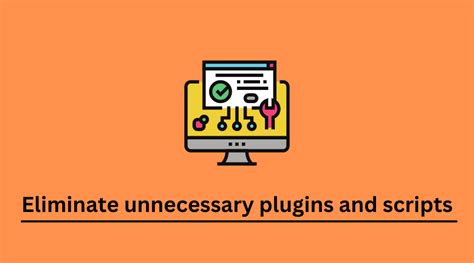
One effective strategy for enhancing the performance of your website is to analyze and remove any unnecessary plugins and scripts. By doing so, you can streamline your website's code, reduce its overall complexity, and ultimately improve its loading speed.
Plugins and scripts are valuable tools that add functionality and interactivity to your website. However, over time, it's easy to accumulate a collection of plugins and scripts that are no longer needed or have become outdated. These excess elements can weigh down your website and contribute to slower loading times.
To begin optimizing your website, assess each plugin and script individually. Consider whether it is truly essential for your website's functionality and user experience. Remove any plugins or scripts that are no longer actively used or serve a limited purpose.
Additionally, make sure to regularly update your remaining plugins and scripts to the latest versions. This ensures that you benefit from any performance improvements and security patches provided by the developers.
When removing plugins and scripts, be cautious and test your website thoroughly after each removal. Monitor its performance and functionality to ensure that nothing crucial is affected. If any issues arise, you can always revert to a previous version or find alternative solutions.
To keep track of your plugins and scripts, consider creating an inventory or documentation that lists their purpose, version, and usage. This will help you identify any redundancies or areas for improvement in the future.
In conclusion, by regularly evaluating and eliminating unnecessary plugins and scripts, you can streamline your website's code and enhance its loading speed. This optimization process contributes to a better user experience and encourages visitors to stay on your site for longer periods of time.
Optimize Your Website's Database
Enhancing the efficiency of your website's database is crucial for achieving optimal performance. By streamlining and optimizing the way your database operates, you can significantly improve the loading speed and overall user experience of your website.
1. Database Normalization: Ensure your database design follows the principles of normalization to eliminate redundant data and improve efficiency.
2. Indexing: Properly index your database tables to speed up data retrieval and reduce the time it takes to execute queries.
3. Database Caching: Utilize caching mechanisms to store frequently accessed data in memory, reducing the need for repeated database queries.
4. Query Optimization: Optimize your SQL queries by avoiding unnecessary joins, selecting only the required columns, and using appropriate indexing techniques.
5. Query Execution Plan Analysis: Analyze the execution plans of your queries to identify any potential bottlenecks and optimize them for better performance.
6. Database Compression: Compress your database tables and indexes to reduce storage requirements and improve read and write performance.
7. Database Maintenance: Regularly perform maintenance tasks such as database backups, integrity checks, and index rebuilding to ensure optimal performance and data reliability.
8. Connection Pooling: Implement connection pooling to reuse database connections and minimize the overhead of establishing new connections for each user request.
9. Database Replication: Set up database replication to distribute the workload across multiple servers, enhancing both performance and fault tolerance.
10. Regular Performance Monitoring: Continuously monitor your database's performance using tools and metrics to identify any issues and proactively address them.
By effectively optimizing your website's database, you can dramatically improve its loading speed, responsiveness, and overall user satisfaction. Implement these strategies to ensure your website operates at peak performance, providing a seamless browsing experience for your visitors.
Optimize Website Performance with Gzip Compression
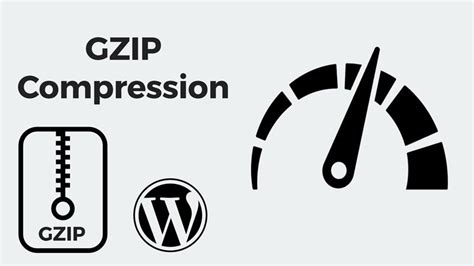
Increase the efficiency of your website by effectively utilizing the power of Gzip compression. By compressing your website files before sending them to the user's browser, you can drastically reduce the file size and improve the overall loading speed of your website.
Implementing Gzip compression is an essential technique for modern websites that strive to provide a smooth and seamless user experience. By compressing files such as HTML, CSS, and JavaScript, you can significantly decrease the amount of data that needs to be transferred from the server to the user's device.
When Gzip compression is enabled on your web server, it automatically compresses eligible files into a smaller format. Once the files are received by the user's browser, they are decompressed, allowing the website to be rendered effectively. This compression technique saves bandwidth and reduces the time it takes for the website to load, benefiting both users and website owners.
To enable Gzip compression, you can make changes to your website's server configuration or utilize plugins and tools specifically designed for this purpose. By implementing Gzip compression correctly, you can achieve faster loading times, improved SEO rankings, and an enhanced user experience for your website.
Benefits of Gzip Compression:
- Reduced file sizes: Gzip compression significantly reduces the size of files, making them faster and easier to transmit over the internet.
- Faster loading times: By reducing the file sizes, Gzip compression allows web pages to load faster, minimizing user wait times.
- Improved bandwidth utilization: Compressed files require less bandwidth, helping to conserve server resources and accommodate more simultaneous users.
- Enhanced SEO performance: Faster loading times contribute to better search engine rankings, ensuring your website stands out in the digital landscape.
Implementing Gzip compression is a crucial step towards optimizing your website's loading speed. By adopting this technique, you can enhance user satisfaction, boost performance, and stay ahead of the competition in today's fast-paced online world.
Upgrade Your Web Hosting Plan
Enhance your website's performance and optimize its loading speed by considering an upgrade to your current web hosting plan. By choosing a hosting plan that aligns with your website's needs, you can ensure a smooth and seamless user experience for your visitors.
Upgrading your web hosting plan offers benefits such as increased server resources, improved server speed, and enhanced website security. By investing in a higher-tier hosting plan, you can cater to growing traffic demands and ensure faster loading times for your webpages.
When considering an upgrade, evaluate your website's current and projected traffic volumes and the types of content you host. Analyze the available hosting plans and select the one that offers ample bandwidth and storage capacity to accommodate your website's needs effectively.
With a higher-tier hosting plan, you can access additional features and resources that are specifically designed to boost website loading speed. These may include content delivery networks (CDNs), caching mechanisms, and server-level optimizations. Implementing these tools can significantly reduce page load times and improve overall performance.
Furthermore, upgrading your web hosting plan often provides access to dedicated server resources. By having dedicated CPU cores, RAM, and bandwidth, your website can handle higher volumes of traffic without experiencing performance bottlenecks. This can lead to faster response times and improved loading speed, resulting in a positive user experience.
Consider discussing your website's requirements with your hosting provider, as they may offer custom plans tailored to your specific needs. They can provide recommendations and assist you in selecting the most suitable hosting plan to optimize your website's loading speed effectively.
Upgrading your web hosting plan is an essential step in improving your website's loading speed. By investing in the right plan, you can provide your visitors with a fast, reliable, and seamless browsing experience, leading to increased engagement and higher conversion rates.
FAQ
Why is website loading speed important?
Website loading speed is important because it directly affects user experience. Slow-loading websites can lead to high bounce rates, lower conversions, and a negative impact on SEO rankings. Users expect websites to load quickly, and if they have to wait too long, they are likely to abandon the site and look for alternatives.
What are some factors that affect website loading speed?
There are several factors that can affect website loading speed. Some of the main ones include server performance, file sizes, code optimization, caching, and the use of content delivery networks (CDNs). All of these factors contribute to how fast a website loads and should be optimized to ensure optimal performance.



