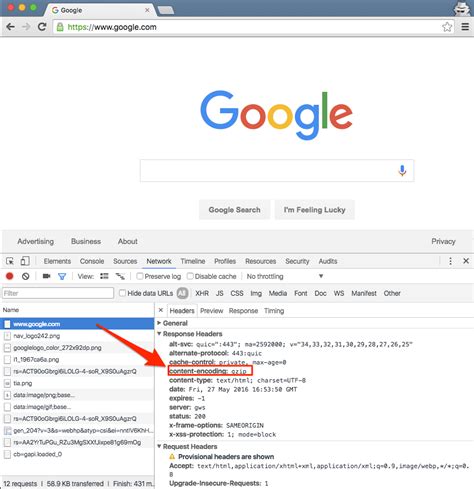As the internet becomes an integral part of our daily lives, the importance of having a website that loads quickly cannot be overstated. In today's fast-paced world, users expect instant access to information, and a slow-loading website can be frustrating and detrimental to your online presence. To ensure that your website stands out from the competition and keeps users engaged, we have compiled a list of ten effective strategies to optimize its loading time.
1. Enhance Your Code Quality
One of the first steps to improving your website's loading speed is to fine-tune your code. Poorly written code can significantly slow down loading times, causing potential visitors to abandon your site before it even finishes loading. Be meticulous with your code, eliminate unnecessary elements, and optimize it for efficiency.
2. Compress and Minify Files
Large file sizes can drastically impair a website's loading speed. Compressing and minifying your files, such as HTML, CSS, and JavaScript, can significantly reduce their size without compromising their functionality. By taking advantage of compression techniques and removing unnecessary whitespace and code comments, you can optimize your website's loading time.
3. Optimize Images
Images are an essential component of any visually appealing website, but they can also contribute to slower loading times. Optimize your images by compressing them without compromising their quality. You can use various image optimization tools and formats, such as JPEG or PNG, to strike a balance between quality and loading speed.
4. Leverage Browser Caching
Implementing browser caching can improve your website's loading speed for returning visitors. By instructing browsers to store certain resources locally, you can avoid redundant server requests and reduce the time it takes to load your website. Take advantage of caching techniques to enhance the user experience and reduce bandwidth consumption.
5. Utilize Content Delivery Networks (CDNs)
A Content Delivery Network (CDN) can significantly accelerate your website's loading time by distributing its content across multiple servers worldwide. These servers are strategically located closer to your users, minimizing the distance and reducing latency. By implementing a CDN, you can ensure that your website loads quickly for users, regardless of their geographical location.
6. Reduce Redirects
While redirects can be useful for guiding users to the correct pages, excessive redirects can hinder your website's loading speed. Each redirect sends an additional request to the server, adding unnecessary overhead. Minimize the number of redirects on your website to streamline the loading process and provide a smoother user experience.
7. Optimize Your Hosting
Choosing the right hosting provider and package is crucial for ensuring optimal website performance. Select a hosting plan that aligns with your website's requirements and traffic expectations. Consider factors such as server uptime, bandwidth allocation, and technical support to guarantee a fast and reliable loading experience for your visitors.
8. Enable Gzip Compression
Gzip compression is a popular technique that can significantly reduce the size of your website's files during transmission. By enabling Gzip compression on your server, you can compress HTML, CSS, and JavaScript files before sending them to the user's browser. This not only reduces the bandwidth needed but also speeds up the loading time by reducing page load sizes.
9. Prioritize Above-the-Fold Content
Above-the-fold content refers to the portion of the webpage that is visible to users without scrolling. To provide a seamless user experience, prioritize the loading of this content. By optimizing the delivery of above-the-fold elements, you can give users immediate access to essential information while the rest of the page continues to load in the background.
10. Regularly Monitor and Optimize
Optimizing your website's loading time is an ongoing process. Regularly monitor your website's performance using various tools and metrics, such as Google PageSpeed Insights or GTmetrix. Analyze the data, identify areas for improvement, and implement necessary optimizations to ensure your website remains fast and efficient.
By implementing these ten expert tips, you can significantly speed up your website's loading time, enhance user experience, and maintain a competitive edge in today's digital landscape. Remember, a fast-loading website not only keeps users happy but also improves your search engine rankings and increases conversion rates.
Optimize Image Size
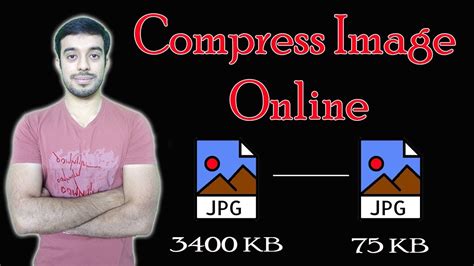
Enhancing the performance of your website by reducing the loading time can be achieved through various techniques. One such method is by optimizing the size of the images used on your web pages. By carefully managing the dimensions and formats of the images, you can significantly improve the loading speed of your website.
Resize and Scale Images: Before uploading images to your website, it is crucial to resize and scale them appropriately. By eliminating unnecessary pixels and reducing the dimensions, you can reduce the file size of the image without compromising on its visual quality.
Choose the Right File Format: Selecting the appropriate file format for your images can make a noticeable impact on the loading time. For graphics with a limited number of colors, such as logos or icons, consider using PNG format for better compression. For larger and more complex images, like photographs, JPEG format is often more suitable.
Compress Image Files: Utilize image compression techniques to reduce the file size without sacrificing image quality. There are several online tools and software available that can compress images by removing unnecessary metadata and optimizing the image data itself.
Opt for Lazy Loading: Implement lazy loading for images to prioritize the content that is visible to the user initially. This technique delays the loading of images that are not immediately visible on the screen, which can greatly improve the overall loading speed of the page.
Utilize Image CDNs: Content Delivery Networks (CDNs) host your website's image files on multiple servers across different locations worldwide. By utilizing an image CDN, you can significantly decrease the loading time by serving images from the server closest to the user's location.
Consider WebP Format: The WebP image format provides superior compression and smaller file sizes compared to traditional formats like JPEG and PNG. Consider converting your images to WebP format for improved loading speed without sacrificing image quality.
Remove Unused Images: Regularly review your website and remove any unused or unnecessary images. This helps reduce the file size of your website and improves the overall loading time.
Implement Image Caching: Enable caching for your website's images to store them temporarily on the user's device. This allows returning visitors to load the website faster by retrieving the images from the cache instead of downloading them again.
Use Responsive Images: Implement responsive design techniques to serve appropriately sized images based on the user's device and screen resolution. This ensures that users on different devices receive optimized images, reducing the loading time and improving the overall user experience.
Test Image Optimization: Regularly test and analyze the loading time of your website's images using various tools and techniques. This helps identify any areas that need further optimization and ensures that your website is consistently delivering fast loading times.
By following these techniques and optimizing your website's image size, you can significantly improve the loading speed and enhance the overall user experience of your website.
Optimizing Website Performance: Leveraging Browser Caching
Cache utilization plays a crucial role in enhancing the efficiency and overall speed of your website. By effectively utilizing browser caching, you can significantly reduce the load time and improve user experience. In this section, we will explore the importance of browser caching and provide practical tips to leverage its benefits for optimizing your website performance.
| Key Points |
|---|
| 1. Set Expiration Dates |
| 2. Enable Server Caching |
| 3. Utilize Cache-Control Headers |
| 4. Leverage ETag Headers |
| 5. Compress and Minify Resources |
| 6. Utilize Content Delivery Networks (CDNs) |
| 7. Consider HTTP/2 Protocol |
| 8. Cache Static Assets Strategically |
| 9. Regularly Monitor and Update Cache Settings |
| 10. Test and Benchmark Performance |
1. Set Expiration Dates: Define appropriate expiration dates for different static resources to encourage browsers to store and reuse them, reducing the need for fetching them again.
2. Enable Server Caching: Activate server-side caching mechanisms like reverse proxy caching or application-level caching to store frequently accessed data and serve it faster to users.
3. Utilize Cache-Control Headers: Implement cache-control headers to specify caching policies and instruct browsers on how long to cache certain resources.
4. Leverage ETag Headers: Integrate ETag headers to enable browsers to validate if a resource has changed, eliminating unnecessary downloads and optimizing bandwidth usage.
5. Compress and Minify Resources: Compressing and minifying your website's CSS, JavaScript, and HTML files can significantly reduce their size, leading to faster downloads and improved website loading speed.
6. Utilize Content Delivery Networks (CDNs): Distribute your website's static assets across multiple servers worldwide to bring them closer to your users, reducing latency and enhancing overall performance.
7. Consider HTTP/2 Protocol: Adopting the HTTP/2 protocol can further speed up website loading by enabling simultaneous file transfers, efficient multiplexing, and header compression.
8. Cache Static Assets Strategically: Identify which static assets are cacheable and configure caching settings accordingly to ensure optimal caching efficiency while balancing freshness and user experience.
9. Regularly Monitor and Update Cache Settings: Continuously analyze your website's caching performance, monitor browser cache hit rates, and update cache settings as needed to maintain optimal performance.
10. Test and Benchmark Performance: Regularly conduct performance tests and benchmark your website's loading speed to identify areas for improvement and measure the impact of your caching optimizations.
Optimize File Sizes for Faster Webpage Loading

One important aspect to consider when optimizing a webpage for faster loading speed is the minimization of CSS and JavaScript files. By reducing the file size of these essential components, you can significantly improve the overall performance of your website.
Minifying CSS Files
CSS files define the visual appearance and layout of a webpage. These files can often contain unnecessary whitespace, comments, and long variable names, which contribute to an increased file size. By minifying CSS files, you can remove these unnecessary elements, resulting in a leaner and more efficient implementation.
Minifying JavaScript Files
JavaScript files provide interactivity and dynamic functionality to a webpage. Similar to CSS files, JavaScript files can contain redundant whitespace, comments, and lengthy variable names, leading to larger file sizes. By minifying JavaScript files, you can eliminate these extra characters and optimize the code, enabling faster execution and improved loading times.
In conclusion, by minifying CSS and JavaScript files, you can reduce the overall file size of your webpage, resulting in faster loading times. With a leaner implementation, your website will be more efficient and offer a seamless browsing experience to visitors.
Boost Your Site's Performance with Gzip Compression
In the quest for a lightning-fast website, one effective strategy is to enable Gzip compression. By compressing your website's files before sending them over the network, you can significantly reduce the amount of data that needs to be transferred. This not only improves loading times but also helps optimize bandwidth usage and boosts overall website performance. Implementing Gzip compression is a simple yet powerful technique that can make a big difference.
How Does Gzip Compression Work?
Gzip compression works by compressing files on the server before sending them to the user's browser. It uses a compression algorithm to reduce the file size, making it smaller and quicker to transfer. Once the file is received by the browser, it is automatically decompressed, allowing the website to be displayed properly.
Benefits of Enabling Gzip Compression
Enabling Gzip compression offers numerous benefits for your website. Firstly, it helps reduce the file size of your HTML, CSS, and JavaScript files, leading to faster loading times. This is especially beneficial for users with slower internet connections or limited data plans. Additionally, Gzip compression can improve overall SEO performance by boosting your website's page speed, which is a factor that search engines take into account when ranking websites.
How to Enable Gzip Compression
Enabling Gzip compression depends on the server software you are using. For Apache servers, you can enable Gzip compression by adding a few lines of code to your .htaccess file. On Nginx servers, Gzip compression is typically enabled within the server configuration file. It's important to test your website after enabling Gzip compression to ensure that everything is functioning correctly.
Conclusion
Enabling Gzip compression is a simple yet effective way to improve your website's loading speed and overall performance. By reducing file sizes and optimizing data transfer, Gzip compression can help provide a smoother and faster browsing experience for your site visitors. Take advantage of this powerful technique and give your website the speed boost it deserves.
Improving Server Response Time
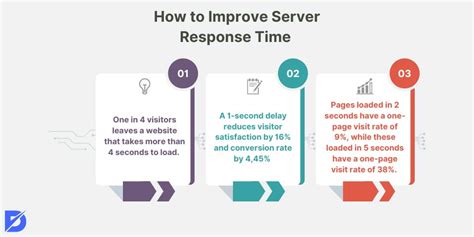
In the realm of website optimization, one critical factor that often gets overlooked is the server response time. This pivotal aspect determines how swiftly a server can respond to requests from a user's browser and deliver the necessary webpage content. A slow server response time can significantly impede a website's performance, leading to frustrated users and negatively impacting a website's overall user experience. To maximize website loading speed and minimize user frustration, it is crucial to focus on reducing server response time.
1. Efficient Code: One approach to decrease server response time is by ensuring efficient code implementation. This can be achieved through techniques such as code minification, which involves removing unnecessary characters, spaces, and line breaks from the code. Optimizing and streamlining the code base can significantly reduce the processing time required by the server and ultimately enhance the server response time.
2. Caching Mechanisms: Implementing caching mechanisms, such as browser caching and server-side caching, is another effective strategy to improve server response time. By caching static resources, such as images, CSS, and JavaScript files, the server can avoid repeated processing and transmission of these files, resulting in faster response times for subsequent requests.
3. Content Delivery Network (CDN): Leveraging the power of a Content Delivery Network (CDN) can vastly enhance server response time. CDNs distribute website content across multiple geographically diverse servers, allowing users to access data from the nearest server. This reduces the distance and, consequently, the latency between the user's browser and the server, resulting in faster response times.
4. Optimal Server Configuration: Optimizing server configuration settings, such as adjusting relevant timeouts and connection limits, can notably impact server response time. Fine-tuning these parameters ensures that the server operates at peak efficiency, handling requests promptly and minimizing delays.
5. Load Balancing: Implementing load balancing techniques distributes incoming requests across multiple servers, preventing any single server from becoming overloaded. By evenly distributing the workload, load balancing enhances server response time and overall website performance.
6. Efficient Database Queries: Ensuring optimized database queries is crucial for reducing server response time. Techniques such as indexing, query optimization, and caching query results can significantly improve database performance, leading to faster response times for dynamic content requests.
7. Server Location: Physical proximity plays a significant role in server response time. Hosting the server closer to the target audience can reduce latency, minimizing the time required for data transmission and enhancing the overall user experience.
8. Content Optimization: Optimizing website content, such as compressing images and minifying CSS and JavaScript files, can greatly decrease the amount of data sent to the user's browser. This, in turn, reduces the server's processing and transmission time, resulting in improved server response time.
9. Regular Performance Monitoring: Regularly monitoring server performance allows for timely identification of potential bottlenecks and areas for improvement. Utilizing performance monitoring tools and analyzing server logs can provide valuable insights into the server's response time and enable proactive optimization measures.
10. Database and Server Caching: Implementing database and server caching techniques can significantly enhance server response time. Caching frequently accessed data in memory reduces the need for repeated database queries, resulting in faster response times and improved overall website performance.
By focusing on reducing server response time through techniques like efficient code implementation, caching mechanisms, and optimal server configuration, website owners and developers can ensure smoother user experiences and faster loading speeds. Prioritizing server response time optimization is essential for any website seeking to deliver an excellent user experience while maximizing performance.
FAQ
What are the main factors that affect website loading speed?
There are several factors that affect website loading speed, such as server performance, large images, excessive use of plugins or scripts, heavy CSS or JavaScript files, lack of browser caching, and slow internet connection.
How can I optimize images to improve website loading speed?
There are a few ways to optimize images for faster website loading, such as resizing images to the correct dimensions, compressing images without compromising quality using image compression tools, and using the appropriate file format (JPEG for photos, PNG for graphics with transparent backgrounds).
What is browser caching and how can it help in speeding up website loading?
Browser caching is a technique where the browser stores static files (like CSS, JavaScript, and images) of a website on the user's computer. When the user visits the website again, the browser can retrieve those cached files instead of downloading them again, resulting in faster loading times.
Is it necessary to minify CSS and JavaScript files for faster website loading?
Yes, minifying CSS and JavaScript files can help improve website loading speed. Minification involves removing unnecessary characters (such as spaces and comments) from the code, reducing the file size and decreasing the time required to download and parse the files.
What are some techniques to improve server performance and boost website loading speed?
There are several techniques to improve server performance, including choosing a reliable hosting provider, using a content delivery network (CDN) to distribute website files across multiple servers, enabling caching mechanisms on the server, and optimizing the server's configuration for better performance.
Why is website loading speed important?
Website loading speed is important because it directly affects user experience. A slow-loading website can frustrate users and lead them to leave your site. In addition, search engines like Google consider website speed as one of the factors when ranking websites in search results.