In today's digital age, having a high-performing website is crucial for online success. Ensuring that your website meets the required performance standards can significantly impact user experience, search engine rankings, and overall business outcomes. By implementing effective strategies, you can optimize your website's performance and provide visitors with a seamless browsing experience.
1. Streamline your code: Optimizing your website's code is essential for improving performance. By eliminating unnecessary elements, minimizing CSS and JavaScript files, and utilizing compression techniques, you can greatly decrease page load times.
2. Optimize images: High-resolution images can slow down your website. Compressing and resizing images without compromising quality can dramatically improve load times and maintain visual appeal.
3. Utilize caching: Caching involves storing frequently accessed website data on the user's device. By implementing caching strategies, you can reduce server requests, speed up page rendering, and improve overall website performance.
4. Enable content delivery networks (CDN): CDNs distribute your website's content across multiple servers worldwide, significantly reducing latency. This ensures that users can access your website quickly, regardless of their geographical location.
5. Optimize mobile responsiveness: With the increasing usage of smartphones and tablets, it's vital to optimize your website for mobile devices. A mobile-friendly design improves loading speed and enhances user experience, leading to better engagement and conversions.
6. Minimize redirects: Redirects can negatively impact your website's performance. Minimizing the number of redirects and ensuring they are efficient will help to reduce latency and decrease load times.
7. Regularly update plugins and themes: Outdated plugins and themes can slow down your website and make it vulnerable to security breaches. By regularly updating these components, you can ensure compatibility, improve performance, and enhance website security.
8. Optimize server response time: Slow server response times can frustrate users and lead to higher bounce rates. Choosing a reputable hosting provider and implementing measures such as reducing server requests and optimizing database queries can significantly improve server response times.
9. Implement lazy loading: Lazy loading is a technique that delays the loading of non-critical resources, such as images and videos, until the user interacts with the page. By adopting lazy loading, you can prioritize essential content, improve perceived website speed, and reduce bandwidth usage.
10. Monitor and analyze performance: Regularly monitoring your website's performance is crucial for identifying areas that need improvement. Utilize performance monitoring tools to track metrics such as page load times, server response times, and user engagement. Analyzing this data will enable you to make data-driven decisions and continually enhance your website's performance.
By implementing these strategies, you can take your website's performance to the next level. Improving speed, responsiveness, and overall user experience will not only enhance your online presence but also contribute to increased user satisfaction and business success.
Optimize Images and Videos
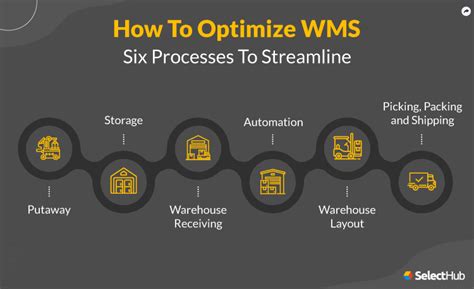
Enhancing the performance of your website involves optimizing the images and videos you use. By optimizing these multimedia elements, you can significantly improve the overall speed and loading time of your website, leading to a better user experience and higher search engine rankings.
One way to optimize images is by reducing their file size without sacrificing quality. This can be achieved by using image compression techniques or choosing the appropriate file format, such as JPEG or PNG, based on the type of image. Additionally, resizing images to the exact dimensions required by your website can further reduce the file size and improve loading speed.
Another crucial aspect is implementing lazy loading for images and videos. By employing lazy loading, you can delay the loading of multimedia content that is not visible to the user upon website's initial load. This technique not only speeds up the initial page load but also saves bandwidth by loading media content only when it becomes visible as the user scrolls down the page.
Furthermore, consider the use of responsive images and videos that adapt to different screen sizes and resolutions. Responsive design ensures that your website displays optimally across various devices, enhancing user experience and preventing slow loading times due to oversized media files.
Adding relevant alt text to images is another crucial step for optimization. Alt text not only improves accessibility for visually impaired users but also helps search engines understand the content of your images. This can positively impact your website's search engine rankings and overall visibility.
Lastly, hosting videos on external platforms, such as YouTube or Vimeo, can significantly reduce the load on your own server and enhance the page load time. Embedding videos from these platforms also benefits from their video optimization techniques, delivering a smoother playback experience to your website visitors.
| Optimization Techniques | Benefits |
|---|---|
| Image compression and resizing | Reduced file sizes, improved loading speed |
| Lazy loading | Faster initial page load, reduced bandwidth usage |
| Responsive images and videos | Better user experience across devices |
| Alt text | Improved accessibility, enhanced search engine visibility |
| External video hosting | Reduced server load, smoother playback experience |
Boost Your Website's Speed with Effective Caching Techniques
Discover the power of caching and how it can supercharge your website's performance. By strategically implementing caching techniques, you can significantly enhance the speed and responsiveness of your website without compromising its functionality or user experience.
Cache, in simple terms, refers to storing data or elements of a website in a temporary storage location. When a user visits your website, instead of retrieving all the information from scratch, cached data is fetched, resulting in faster load times and reduced server load. This can make a significant difference, particularly for large, media-rich websites or those with high levels of traffic.
Browser Caching: Implementing browser caching involves configuring your website to store frequently accessed files, such as CSS, JavaScript, and images, on the user's browser. By allowing these files to be stored locally, subsequent visits to your website will be faster since the browser won't need to re-download them each time. This can greatly reduce bandwidth usage and improve the overall browsing experience for your audience.
Server-Side Caching: Server-side caching involves storing dynamic content generated by your website on the server itself. By caching database queries and other computationally expensive operations, server-side caching helps reduce the load on your server and allows it to respond more quickly to user requests. This technique is particularly useful for websites that rely heavily on database interactions or for pages that are generated dynamically based on user input.
Content Delivery Network (CDN) Caching: Utilizing a CDN caching service can greatly accelerate your website's performance, especially for visitors from different geographic locations. By distributing cached copies of your website's static content across a network of servers worldwide, CDNs ensure that users can access the nearest server, reducing latency and improving load times. This optimization is especially vital for websites catering to a global audience or experiencing heavy traffic spikes.
By incorporating these caching techniques into your website's optimization strategy, you can provide a faster and more seamless browsing experience for your visitors. Remember, a faster website not only improves user satisfaction but also contributes to better search engine rankings and increased conversion rates. Embrace the power of caching today and watch your website's performance soar!
Optimizing CSS and JavaScript Files for improved Website Performance

In the fast-paced digital world, enhancing the speed and performance of your website is crucial for attracting and retaining visitors. One effective strategy to achieve this is by minifying CSS and JavaScript files, which involves optimizing and compressing the code to reduce file size and improve loading times. Minifying these files can have a significant impact on your website’s overall performance, leading to a more seamless and enjoyable user experience.
Why Minify CSS and JavaScript Files?When it comes to optimizing website performance, every byte matters. By minifying CSS and JavaScript files, unnecessary characters, whitespace, and comments are removed, resulting in smaller file sizes. Smaller files can be loaded more quickly by the browser, reducing both latency and bandwidth consumption. As a result, your website will load faster, providing a better user experience and potentially improving your search engine rankings. |
How to Minify CSS and JavaScript FilesMinifying CSS and JavaScript files can be achieved through various methods and tools. One popular option is to use online minification tools that automatically remove unnecessary code and optimize the files. Alternatively, you can manually minify the files by removing comments, whitespace, and unnecessary characters. It is important to note that minification should be done carefully to avoid breaking the functionality of your website, so it is recommended to test the minified files thoroughly before deployment. |
Benefits of Minifying CSS and JavaScript FilesBy minifying CSS and JavaScript files, you can experience several benefits that contribute to your website’s overall performance. These include faster loading times, reduced bandwidth consumption, improved user experience, enhanced search engine rankings, and increased conversion rates. Additionally, minifying your files can also make it easier for developers to maintain and update your website, as the code becomes more concise and streamlined. |
ConclusionMinifying CSS and JavaScript files is a valuable technique for optimizing your website’s performance. By reducing file sizes and improving loading times, you can create a faster and more efficient user experience. Implementing the proper minification process and regularly monitoring your website's performance will help ensure that you consistently provide an exceptional user experience that keeps visitors coming back for more. |
Boost Your Website's Speed with Gzip Compression
Improve the loading time of your website by enabling Gzip compression. Gzip compression is a method that reduces the size of the files being transferred between the server and the browser, resulting in faster loading speed. By compressing your website's files, you can enhance the overall performance and provide a better user experience.
So, how does Gzip compression work? Instead of transmitting the files in their original size, Gzip compression compresses them into a smaller size. This compression is achieved by removing unnecessary characters and spaces from the files, resulting in a reduced file size. When a visitor accesses your website, the server compresses the files and sends them to the browser, which then decompresses them and displays the page. This process significantly reduces the time it takes for the website to load.
Enabling Gzip compression on your website is relatively simple. Many web servers, such as Apache and NGINX, have built-in support for Gzip compression. You can enable it by adding a few lines of code to your server's configuration file. Once enabled, Gzip compression will automatically compress the files when a visitor accesses your website.
The benefits of enabling Gzip compression are numerous. Not only does it improve your website's loading time, but it also helps reduce bandwidth usage and server load. This is especially beneficial for mobile users, who often have limited data plans and slower internet connections. By compressing your website's files, you can ensure that it loads quickly and efficiently for all visitors.
In conclusion, enabling Gzip compression is a simple and effective way to enhance your website's performance. By reducing file sizes and improving loading times, you can provide a better user experience and keep visitors engaged on your site. Take advantage of Gzip compression and give your website the boost it needs.
Optimize Your Website's Speed with Content Delivery Networks (CDNs)

In today's fast-paced online world, every second counts when it comes to your website's performance. To ensure that your website loads quickly and efficiently, it is essential to utilize Content Delivery Networks (CDNs). CDNs are a network of servers strategically located in various geographical locations worldwide.
By distributing your website's content across multiple servers, CDNs can significantly reduce the time it takes for your website to reach users no matter where they are located. This geographical distribution allows users to access your website from a server that is geographically closer to them, resulting in faster loading times and improved user experience.
CDNs utilize caching technology, storing a copy of your website's static files, such as images, scripts, and stylesheets, on their servers. When a user requests your website, the CDN retrieves the static files from its server closest to the user, delivering them quickly and efficiently. This approach not only improves loading times but also reduces server load and bandwidth consumption.
In addition to improving loading times, CDNs also enhance your website's performance during high traffic periods. When your website experiences a surge in traffic, CDNs can handle the increased load by distributing the requests across multiple servers, ensuring that your website remains accessible and responsive to users.
| Benefits of Using CDNs: |
|---|
| 1. Faster website loading times |
| 2. Improved user experience |
| 3. Reduced server load and bandwidth consumption |
| 4. Enhanced performance during high traffic periods |
| 5. Global reach and accessibility |
| 6. Increased website reliability and uptime |
| 7. Protection against DDoS attacks |
| 8. Scalability for future growth |
| 9. SEO benefits with improved page load speed |
| 10. Cost-effective solution for optimizing website performance |
In conclusion, utilizing Content Delivery Networks (CDNs) is a crucial step towards optimizing your website's speed and performance. By leveraging the power of CDNs, you can deliver your website's content faster, improve user experience, reduce server load, and ensure global accessibility. Take advantage of CDNs to take your website's performance to the next level.
Implementing Lazy Loading for Images
Efficiently optimizing the loading time of your website's images can significantly enhance its overall performance. One effective technique to achieve this is by implementing lazy loading for images. This approach delays the loading of images until they are needed, resulting in faster initial page load times and improved user experience.
| Advantages of Lazy Loading | Implementation Steps |
|---|---|
1. Enhanced page load speed by loading images only when necessary. 2. Saves bandwidth by loading images on demand instead of all at once. 3. Reduces server load and improves overall website performance. 4. Provides a better user experience by showing content quickly and progressively. | 1. Identify the images that can benefit from lazy loading. 2. Implement a lazy loading JavaScript library or build a custom solution. 3. Set up the necessary configuration options for lazy loading. 4. Update your HTML code to include lazy loading attributes or classes. 5. Test and optimize the lazy loading functionality to ensure smooth operation. |
By implementing lazy loading for images on your website, you can significantly improve its performance by reducing loading times and providing a better user experience. Making use of this technique can help your site efficiently handle image assets, resulting in faster page loading, reduced bandwidth usage, and improved overall performance.
Improving Server Response Time
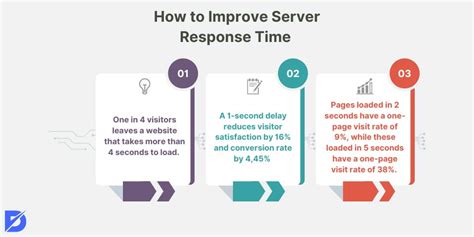
In the fast-paced world of website performance, server response time plays a crucial role in ensuring a smooth and seamless user experience. The ability of your server to quickly respond to user requests can greatly impact the overall performance of your website. In this section, we will discuss some effective strategies to improve server response time, enhancing the speed and reliability of your website.
| Strategy | Description |
|---|---|
| Optimize Code and Database | By optimizing the code and database queries on your server, you can minimize the time required for processing and fetching data. This includes using efficient algorithms, reducing unnecessary code, and optimizing database indexes. |
| Use Caching | Implementing caching mechanisms can significantly improve server response time by storing frequently accessed data in memory. This reduces the need for repeated disk read and improves overall system performance. |
| Load Balancing | Load balancing distributes incoming traffic across multiple servers, preventing overload on any single server and reducing response time. By spreading the workload, you can ensure faster response times even during peak usage periods. |
| Optimize Network Performance | Network optimization techniques such as compressing data, minimizing round trips, and using content delivery networks (CDNs) can help reduce latency and improve server response time. Optimizing network performance ensures faster data transmission and better user experience. |
| Monitor and Analyze Performance | Regularly monitoring and analyzing server performance allows you to identify potential bottlenecks and take corrective measures. By understanding the performance metrics and identifying areas of improvement, you can optimize your server configuration for better response times. |
| Upgrade Hardware and Infrastructure | Outdated hardware and infrastructure can severely impact server response time. Upgrading your servers, network equipment, and storage systems can provide better processing power, higher bandwidth, and improved I/O performance, resulting in faster response times. |
| Implement Content Delivery Networks (CDNs) | CDNs distribute website content to multiple servers located strategically around the world, reducing the physical distance between users and the server. By delivering content from a nearby server, CDNs minimize latency and greatly improve server response time. |
| Minimize External HTTP Requests | Reducing the number of external HTTP requests, such as those for third-party scripts, stylesheets, or images, can help improve server response time. Minimizing external dependencies decreases the time required to fetch and process additional resources. |
| Tune Server Configuration | Adjusting server configuration parameters, such as the maximum number of concurrent connections, timeout settings, and memory allocation, can optimize server response time. Fine-tuning these settings for your specific server environment can lead to significant performance improvements. |
| Implement Content Compression | Compressing and delivering web content in a compressed format, such as GZIP, can significantly reduce response time by reducing the size of data transferred between the server and the client. Content compression improves bandwidth utilization and improves overall performance. |
By implementing these strategies, you can enhance your website's server response time, ensuring a faster and more efficient user experience. Remember, a fast-loading website not only improves user satisfaction but also contributes to higher search engine rankings and increased conversions.
FAQ
What are some tips for enhancing website performance?
Here are the top 10 tips for enhancing your website's performance:
Why is it important to enhance website performance?
Enhancing website performance is crucial because it improves the user experience, boosts search engine rankings, increases conversions, and reduces bounce rates.
What is the significance of optimizing images?
Optimizing images is essential for improving website performance because it reduces the file size, reduces loading time, and ensures faster page rendering.
How can minifying CSS and JavaScript files contribute to website performance improvement?
Minifying CSS and JavaScript files decreases their file size by removing unnecessary characters, spaces, and comments. This optimization technique leads to faster loading times and improved website performance.
What is browser caching and how does it impact website performance?
Browser caching is a mechanism that allows web browsers to store static files on a user's device. By enabling browser caching, website performance can be enhanced as it reduces the need for repeated downloading of static files.
What are some tips for improving my website's performance?
There are several ways to enhance your website's performance. Here are the top 10 tips:



